Top Office Management Tools You Can Plant at Your Fingertips
Whenever we’re conducting training at The Office Management Group, you’ll find me sharing tonnes of tips about how to get proactive and stay on top of even the simplest of tasks. The phrase “plan tools at your fingertips” will come up a lot and I am quite an animated, armography-type person so the fingertips literally get planted as I’m in front of the delegates… anyway.
Just what do I consider to be the top tools you can implement, develop and utilise in your workplace to get and stay ahead of these complex, varied and pivotal office management roles?
1. Floor plans
For me, the first and best tool is a floor plan, especially if you’re in an office of probably 30 desks and upwards. It allows you to space plan effectively and ensure all your assets are identified (think printer serial numbers, coffee machine asset numbers, fire extinguisher locations and more), plus if you have names to desks it helps to plan for joiners, and helps those joiners get to know who sits where. SO many benefits!
2. Trackers
I could go on and on about this one, there are trackers for so many things in these roles. Here’s some examples of my favourites: joiners and leavers, health & safety training, health & safety management (annual or more frequent tasks like testing, maintenance, training and policy updates), DSE assessments, driver checks (yup, anyone who drives for work!), and pipeline / capacity management. You can use the simple Excel spready which will be absolutely fine, or for those who have access to other systems you may wish to use SharePoint, Google Sheets or SmartSheet – a great tool for ticketing support and managing tasks and trackers interactively.
3. To do lists
We cannot live without them! Most people on The Office Manager Diaries Podcast talk about this being their top tip or how they get through the day – having a to do list that works for them. And it’s important to remember here that what works for one person won’t work for everyone. For me, I finally ditched the paper and pen-based lists and now I work with Microsoft To Do which has kindly reminded me today that I need to write some more blogs! I can repeat tasks, add attachments, assign to others in my team, add comments, and get an amazing PING noise when I’ve checked them off and still get the satisfaction of it being crossed off.
4. Contractor Management System
It’s a little bit of a repeat of number 2 here, but this one is really important and useful so I’m expanding this one in its own bullet. We have sooo many contractors and suppliers that we utilise to help us run our busy workplaces and so, having a contractor system or tracker in place, again in whatever format works for you is key. Popping in there the simple things such as their name, contact person and information, what they supply / do for you, how much you spend approximately per annum with them, whether you are in a contract or not and when that contract expires, what notice you need to give, and the conditions around it, plus whether you have NDAs in place, DBS checks if needed and so much more. Make it work for you!
5. Walkie-Talkies
OK, this one really only applies to those in larger offices, perhaps with multiple floors (think 30,000 square feet and up with lots of meeting rooms, tea points or kitchen areas and potentially a team of receptionists, housekeeping staff or cleaners during the day). These were a GAME-CHANGER for us in my office management roles. When we had spillages, deliveries, unknown joiners, leaks, urgent meeting room requests with set up, and many other things the team could get hold of any one of us at any time. Either that or, a WhatsApp group! We liked the walkie-talkies though as it made us feel empowered and responsible for so many aspects and the ability to grab us without having other devices on our person.
6. Meetings
No, not the pointless no one has anything to add ones. I mean ones with your team if you manage anyone 1:1 and as a group at frequencies suitable to the size and workload. But also, with your eyes and ears in the office. Again, might be more suitable in slightly larger businesses but I always used to gather the support, administrative teams together and give them updates on our department and ask them about what’s working well and what isn’t within theirs. If you have assistants within the organisation that report to you, or don’t, you can collaborate with them really well for information and to help you disseminate key information and chasers you may need staff to act on.
7. Management Information Pack
If you’ve read any of my blogs, been on training with me or even heard the Pod, you will most likely have heard me talk about this one before and it’s a great one to finish on. Management Information Packs are a superb and succinct way of sharing and delivering high level information to your senior stakeholder(s) about your achievements and challenges throughout your reporting period (usually quarterly or 6 monthly). Add to it your budget and run rates if you can, how much of each key activity has been carried out (think air con complaints to moves, joiners and leavers, transfers, savings, spend, Health & Safety wins, but also your challenges and tie this to any overarching objectives you may have too). Present it on your company standard template for added impact!
And that’s it, for now. They are my top tools with some fairly quick wins to continue nailing your office management role. Remember, we have tonnes of amazing advice and templates for lots of these trackers and packs within The Office Management Portal and we’d love to welcome you as Member to our collective of brilliant professionals if you’re not already one.
Join for free: www.theofficemanagementportal.com